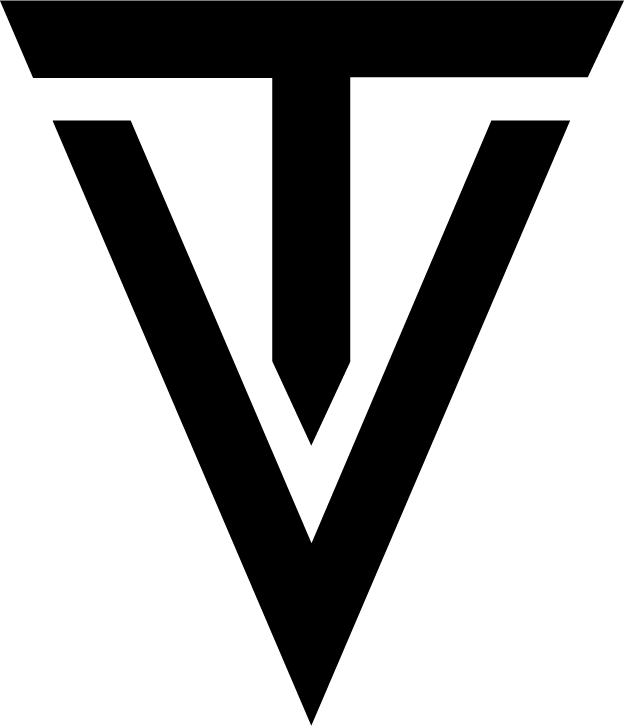Shipping
All shipping information will be emailed to you as soon as your purchase is shipped. Please use the link included in the email to track your delivery directly on the delivery company webpage. If the link is not responsive for any reason, please access the web page of the delivery company and enter the tracking number manually to verify the status of your delivery.
Absolutely! Our package will be delivered to you in a plain cardboard box without any significant letter or message to indicate what’s inside. There are only some safety test markings that must be provided.
We usually ship within 12h of order approval and estimated shipping time is usually 7-15 business days. Orders to Europe and Australia may take up to 15 business days to arrive due to customs clearance.
You can always check your order's status by checking the delivery company's website using the tracking number we sent via email once the parcel is shipped. Please note that we cannot ship to certain countries due to legal restrictions. If delivery problems arise, we will contact you by email.
For more detailed information about our shipping options, please visit our Shipping information page: https://www.syncbot.com/shipping
Yes. The consignee will be responsible for extra delivery charges if delivery failures are caused by the consignee. Shipment charges for returned products because of order cancellation or package rejection after the goods have been shipped will be at the consignee’s own expense and will be deducted from the refund. Shipment charges for returns without reason will be at the customer’s expense and will be deducted from the refund.
Due to customs clearance procedures in specific countries, SyncPackage is currently unable to provide support for certain regions.
SyncPlayer
SYNC is to let our users to feel exactly the actors feeling in the specific videos provided by users themselves.
You simply need to put your videos into SyncPlayer and wait several minutes for neural networks to decoding your videos.
Then SyncPlayer can use Synchub to conduct your Syncbot to takecare your “WEAPON” with Scabbard.
Syncplayer does not have any special requirements for videos, any video that can be played on other players can be used on SyncPlayer.
There are no special requirements.
There are no requirements for video sources.
SyncPlayer could deal with almost every kind of videos no matter where you bought them from. You can even make videos by yourself.
The "CPU only" checkbox in the software allows you to choose whether to utilize both the GPU and CPU processing power for the analysis. In some cases, certain GPU models may not be fully compatible with the software, leading to issues during the analysis process. By checking the "CPU only" option, you have effectively utilized your desktop CPU's performance to ensure a smooth and successful analysis. Because a set of algorithms is executed, the analysis results are the same and may take longer. With a better performing desktop CPU, the difference in analysis speed is not significant.
AlphaZen is Syncbot's proprietary technology. 😎 It is used for precise synchronization between SyncBot, your masturbation device and any chosen fun videos, creating an immersive and personalized experience. Learn more at https://syncbot.com/blogs/blogs/how-does-syncbot-analyze-videos-with-convolutional-neural-networks-alphazen.
The "Battery is Recovering" message in SyncPlayer indicates that Syncbot's battery is low and is being recharged. During this time, the red light may continue to flash. Once the battery reaches the right level of charge, the green light will come on.
SyncBrowser
SyncBrowser is an innovative software that enhances your fun entertainment experience by synchronizing with Syncbot. It syncs seamlessly from popular videohub
By apply to us
No
Please check your network settings including proxy service. If it still cannot be resolved, please contact us via email.
If the display reads "Ready to Sync" and a colored bar appears at the bottom, enjoy Syncbot! Click the "Request" button to initiate the analysis process when opening an unanalyzed video page.
Due to a high volume of video analysis requests worldwide, the waiting time may vary. Most of them need From 0 to 3 mins.
Currently, SyncBrowser Beta is only available for Windows 10 and Windows 11.
Syncbot
The Syncbot uses a USB-C charger.
The device is designed to be stationary during use, especially during interactivity where movements between synchronized content and the device may be hindered from moving the device itself.
Though if you feel this improves your personal experience, please feel free to do so!
Under normal conditions, it takes approximately 2 hours for Syncbot to fully charge. However, if the battery is extremely low, it may take longer to reach a sufficient charge. Using the USB port on your computer may charge more slowly than the charging plug.
We recommend you charge your product fully before you use it for the first time.
On average our products will run anywhere 1.5 hours depending on the speed and strength you use it.
Scabbard
The Scabbard is washable and can be cleaned with mild soap and water. After cleaning, ensure it is thoroughly dried before reattaching it to the Syncraft unit.
Do not attempt to clean the Syncraft unit with water or any liquids. Instead, use a soft, dry cloth to wipe the exterior surface for routine maintenance.
Any damage or malfunction caused by water ingress into the Syncraft unit is not covered under the warranty.
Please watch the Simple Cleaning to learn how to clean them simply.
We recommend using caliper provided to assemble your Scabbard, which requires alignment of the three teardrop marks.
Please watch the Disassembly Cleaning to learn how to assemble the Scabbard.
Please email support@syncbot.com and provide photos / a video showing the issue.
Our lovely support team will contact you within 24-36 hours.
After separating Scabbard to a top and a bottom part, put the bottom part upside down and then gently bump it to a table or a firm object, the sleeve will easily slide out.
Please be cautious not to pull on the soft glue, as it is attached to the shell and excessive force could cause it to come off.
As we strive for synchronicity, the Ace-Cream Sleeve is adhered to the Scabbard and cannot be dismantled. Should you require a new sleeve, you can purchase the Scabbard separately.
We recommend inspecting the sleeve for any signs of damage before each use to ensure optimal performance. It is important to keep Ace-Cream Sleeve clean for optimal performance and longevity.
Remember, any damage or malfunctions resulting from water entering the Syncraft device are not covered by the warranty.
Primer N°1
Primer N°1 is a masterfully specialized lubricant crafted for your “WEAPON” with Scabbard.
We highly recommend you use only PRIMER N°1 since it is the best.
PRIMER N°1 is very rare and valuable at this stage and thus it is now limited to Scabbard users only.
Others - From Users
Lastly, the analyzed result of the videos will be saved to user-specified disk where the software is installed. You only need to connect Synchub to your computer, and Syncbot will be automatically turned on to access them.
Synchub is actually an on-switch for Syncbot. So, if Synchub is connected to your computer, it will detect Syncbot and automatically turn it on whenever it's nearby.